How to Check Your Application Status in MedXPress
Login to MedXPress
In the light blue bar, choose "Application Status". You will see one of the following graphics, as well as comments regarding the status and estimated turn-around-time for your application.
Turn-around-times are an
Transmitted
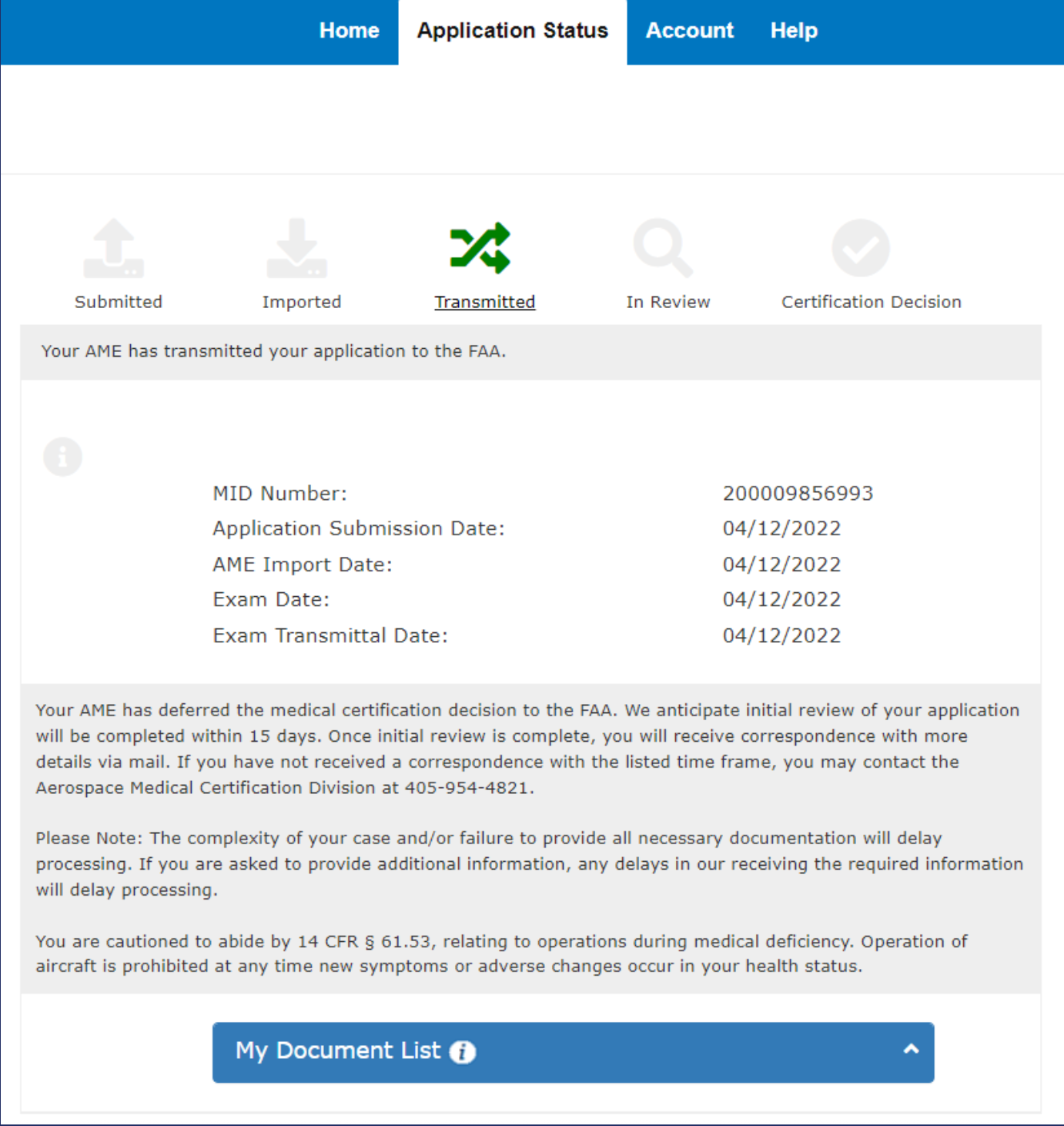
This status means that we have transmitted your exam to the FAA, but they have not yet looked at it.
If your exam was
In Review
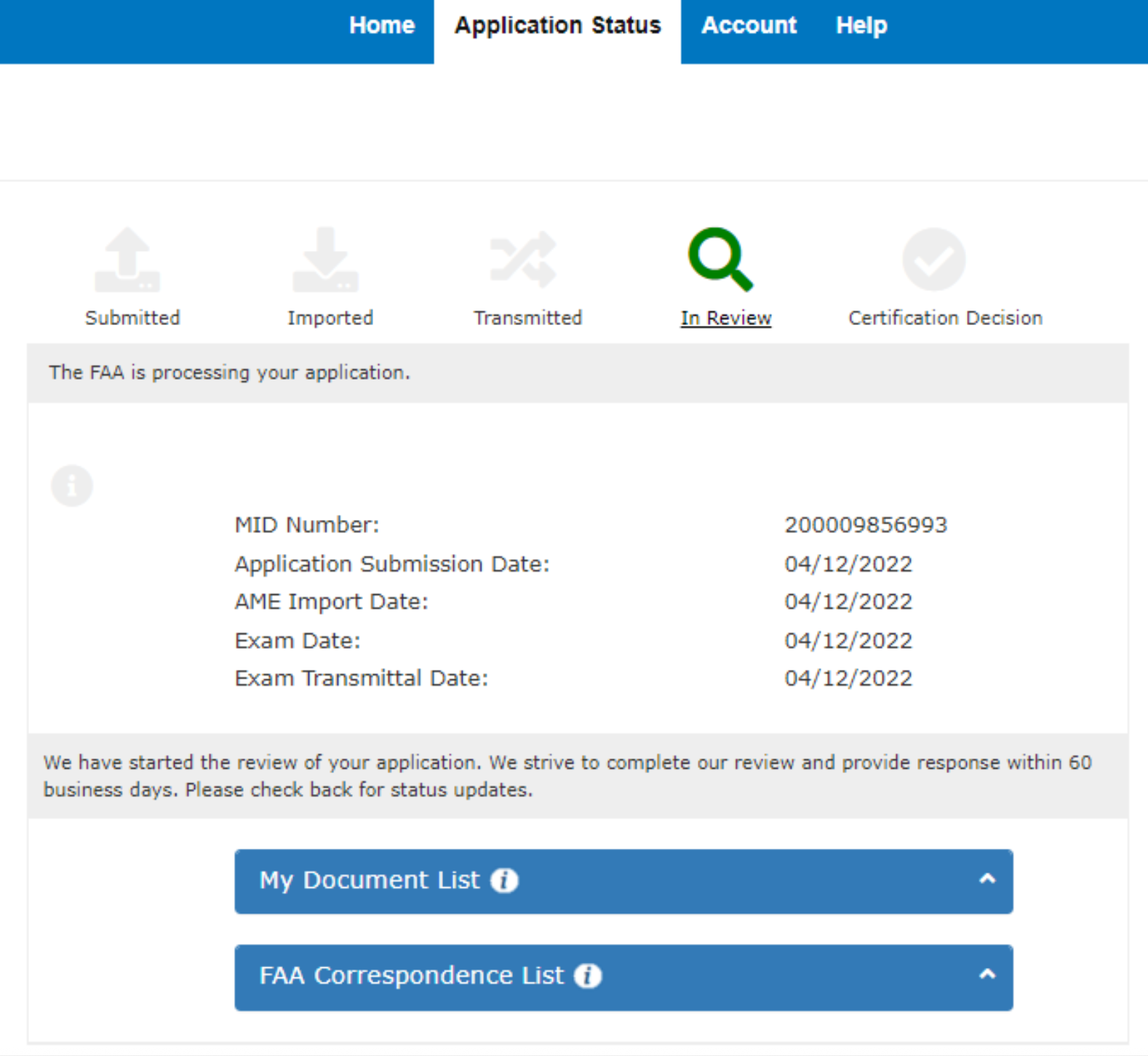
The FAA has opened your exam and is reviewing it for a decision. It can remain in this status for a significant period of time as your exam is being reviewed by physicians and medical specialists at the Airman Medical Certification Division.
Documentation Required
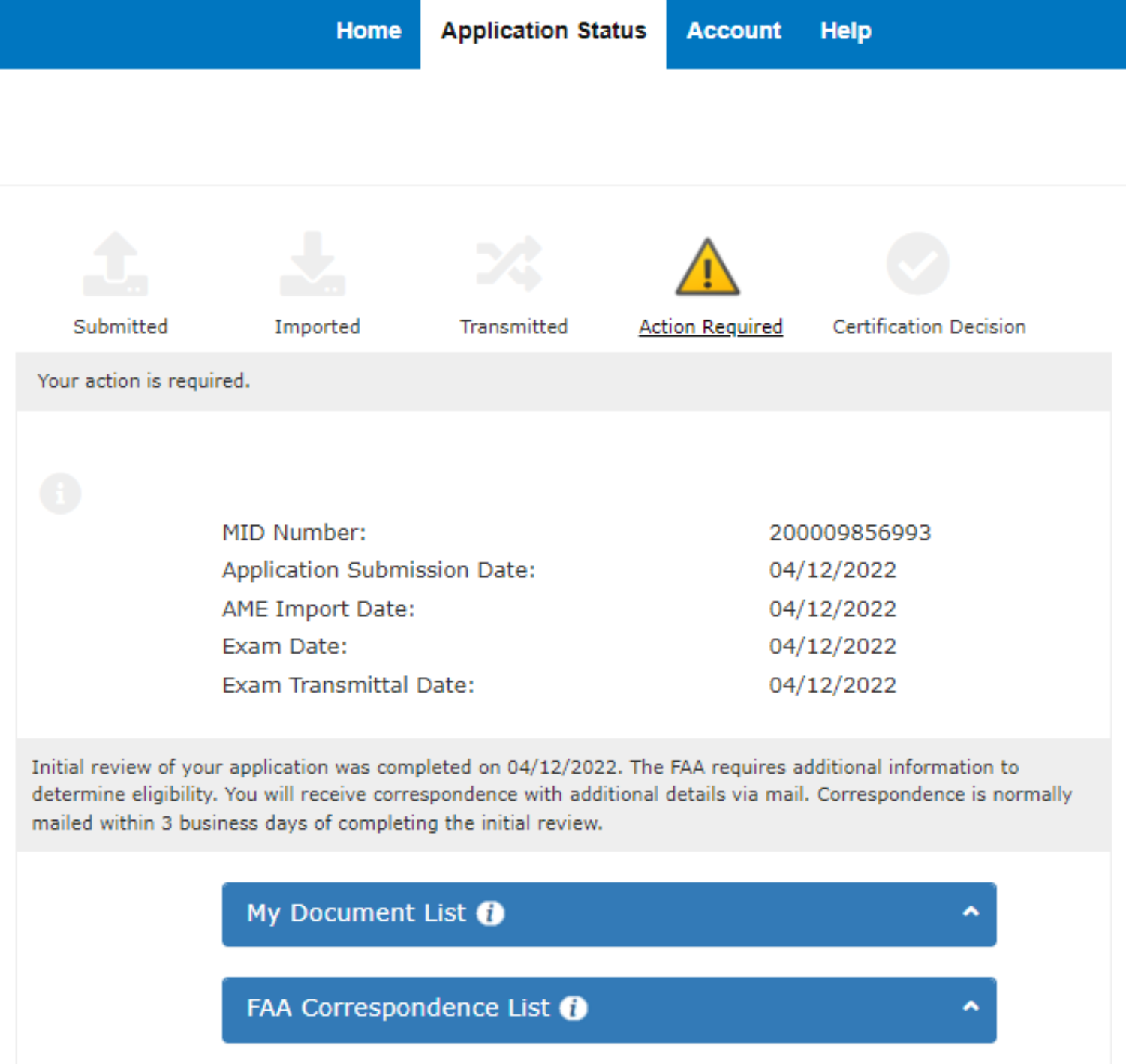
The FAA needs further documentation to proceed with your file. You should be receiving a letter from them shortly.
Documentation List
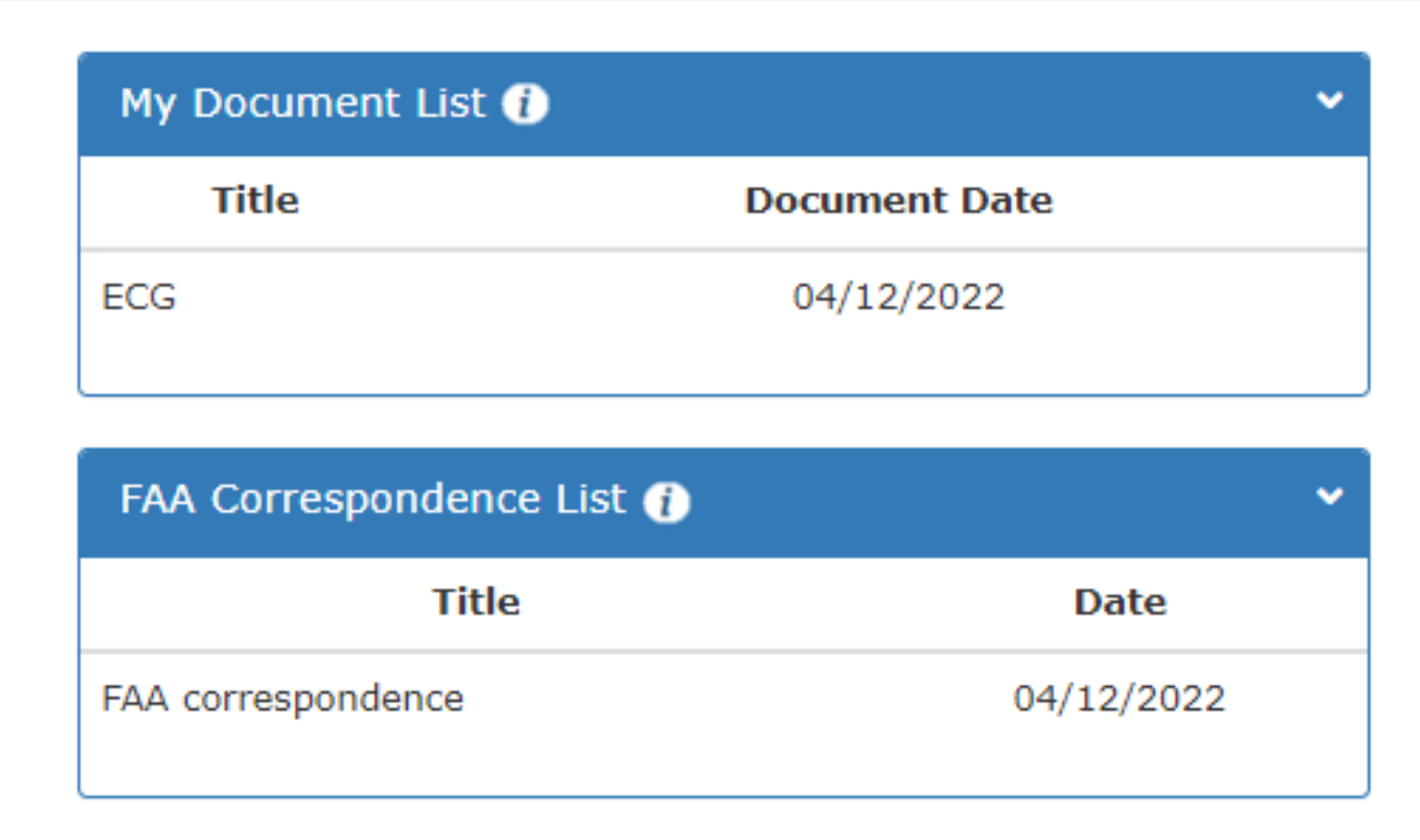
This is the list of documents associated with your file. You should check the top list to see that everything you thought should be sent in has actually been received.
The bottom list shows everything that the FAA has sent to you. Please check that you have received everything they have sent.
Approved
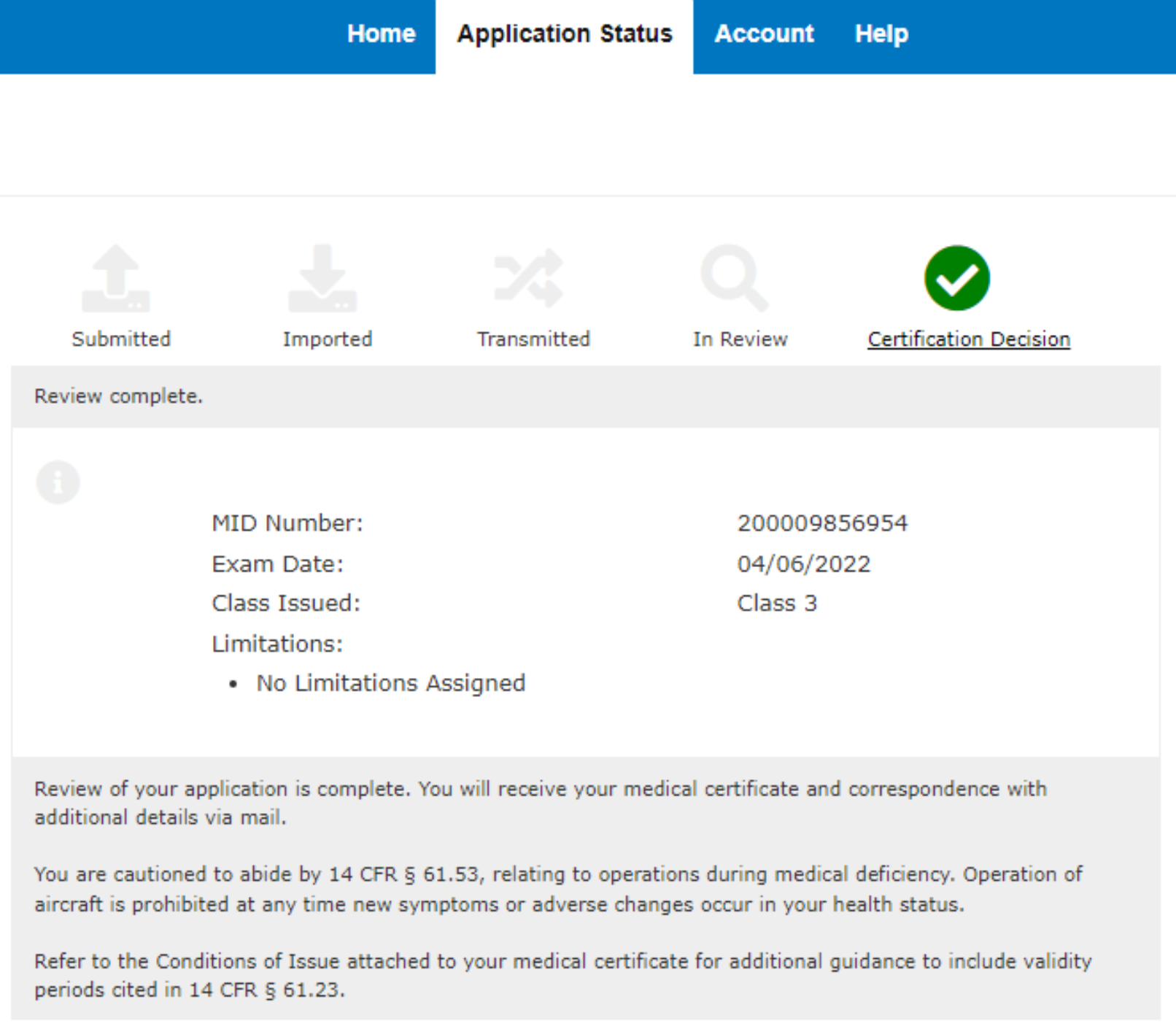
Your medical has been approved and should be arriving shortly.
Denied

Your medical has been denied. The FAA will have sent out a letter explaining why, and what your next steps should be.